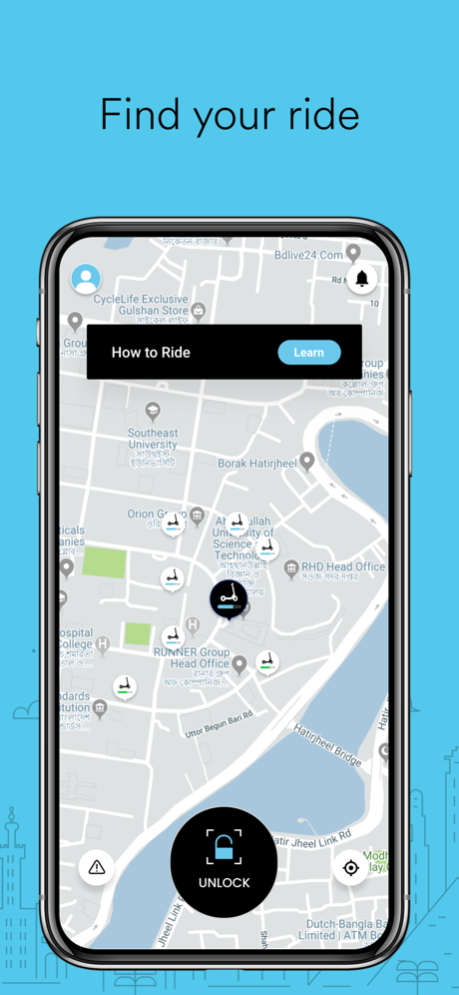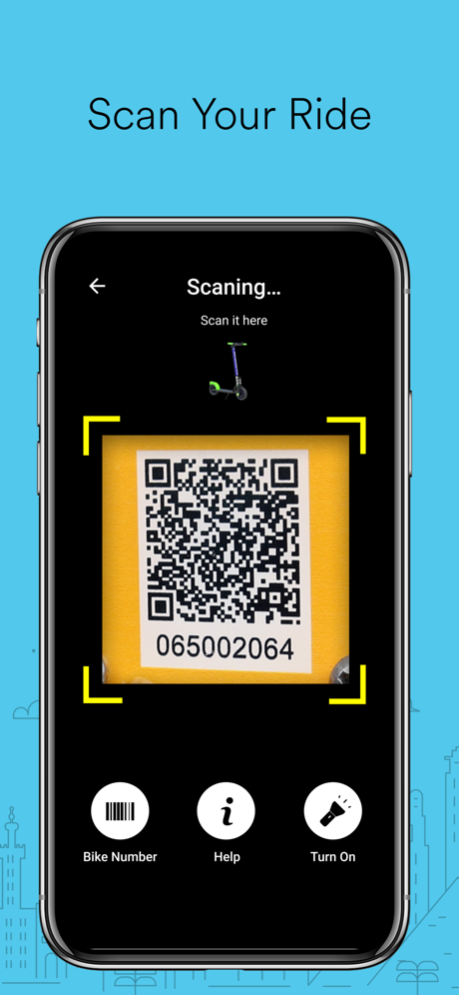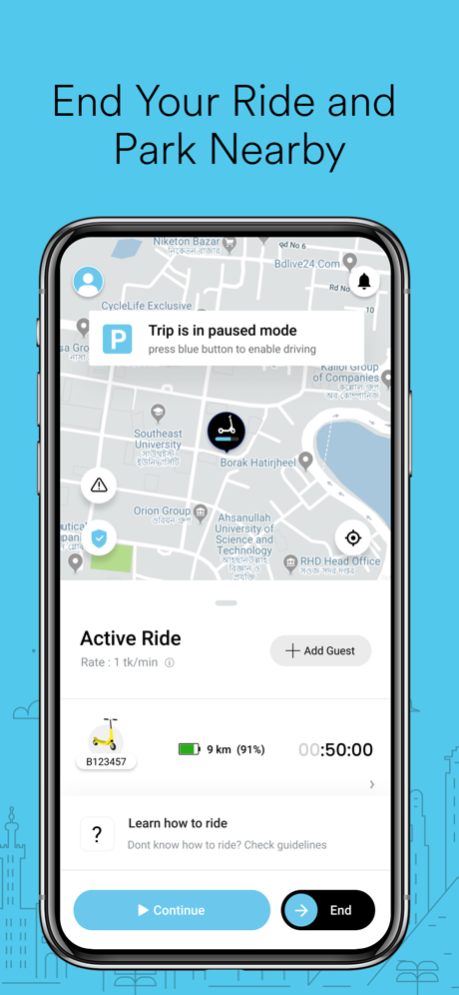SCOOBY Mobility 1.0.12
Continue to app
Free Version
Publisher Description
OUR MISSION: NO EMISSION
SCOOBY is reinventing how we travel within our cities by offering shared electric micro-mobility options as an alternative to traditional forms of urban transport. Take a SCOOBY electric scooter and choose a sustainable and emission-free way to get around.
Our safe and affordable scooters and bikes are fully electric and climate-neutral, allowing you to contribute towards a cleaner, greener, and more sustainable city - all while having fun along the way.
WHY OWN A CAR WHEN YOU CAN OWN THE STREETS
SCOOBY scooters are conveniently placed in your city to make traveling from A to B hassle-free. Simply rent a SCOOBY e-scooter near you on the map, scan the QR code and go!
Why take a SCOOBY?
No CO2 emissions with SCOOBY e-scooters
Find parking easily
Beat the traffic
Save time
Explore new cities
Rent to live a get-up-and-go lifestyle
Ride e-scooters with friends
Commute with e-scooters to and from work
Renting = Sharing is caring
To rent rather than to buy is how we take back our cities, and SCOOBY mobility is here to help. Download the app, sign up, and start sharing scooters in seconds. Here’s how to use the SCOOBY app
USING THE SCOOBY APP
SCOOBY electric scooters and bikes give you the freedom to explore your city and to get where you need to be in a smart, safe, and sustainable way. Simply open the app and rent a ride with a few simple steps.
HOW TO START A SCOOBY E-SCOOTER & GET GOING
Download the SCOOBY app, sign up, and add your preferred payment method
Find a SCOOBY scooter near you on the map
Scan the QR code on the scooter to unlock it and start a ride
Push the e-scooter forward to flick the kickstand back
Put one foot on the board and push off with the other
Push down the throttle to gain speed
Let go of the throttle or use the brakes to slow down.
Surf your city and enjoy the ride!
HOW TO END YOUR RIDE
Find a safe place to park the scooter and flick the kickstand down
Open the SCOOBY app and tap 'End Ride'
Get out there and live your best life!
APP FEATURES
The SCOOBY mobile app is truly mobile. A sleek design and easy-to-use interface allow you to make the most of your smartphone as a tool for fast and efficient mobility.
NAVIGATE nearby electric vehicles
SCAN the QR code on a scooter to unlock it
RING a scooter if you are having trouble finding it
STORE minutes and unlocks in your wallet
REDEEM free rides with a discount voucher or promo code
REFER friends for free minutes
SAVE money with our deals in the shop
RIDE MORE FOR LESS WITH OFFERS IN OUR SHOP
Save money with our monthly or daily passes. When you’re on the go, it’s better to pay a flat rate and get the most out of your usage!
• PASS subscriptions skip the unlock fee on every ride.
TAKE A SCOOBY AND JOIN THE REVOLUTION AGAINST POLLUTION
SCOOBY gives you access to sustainable urban travel. With our fleet of shared electric scooters, SCOOBY is on a mission to change mobility for good. So whether you're headed to work, class, or just around the block, let SCOOBY get you to where you’re going on our scooters or bikes.
Nov 20, 2023
Version 1.0.12
- Performance Improvement
About SCOOBY Mobility
SCOOBY Mobility is a free app for iOS published in the Recreation list of apps, part of Home & Hobby.
The company that develops SCOOBY Mobility is SCOOBY. The latest version released by its developer is 1.0.12.
To install SCOOBY Mobility on your iOS device, just click the green Continue To App button above to start the installation process. The app is listed on our website since 2023-11-20 and was downloaded 2 times. We have already checked if the download link is safe, however for your own protection we recommend that you scan the downloaded app with your antivirus. Your antivirus may detect the SCOOBY Mobility as malware if the download link is broken.
How to install SCOOBY Mobility on your iOS device:
- Click on the Continue To App button on our website. This will redirect you to the App Store.
- Once the SCOOBY Mobility is shown in the iTunes listing of your iOS device, you can start its download and installation. Tap on the GET button to the right of the app to start downloading it.
- If you are not logged-in the iOS appstore app, you'll be prompted for your your Apple ID and/or password.
- After SCOOBY Mobility is downloaded, you'll see an INSTALL button to the right. Tap on it to start the actual installation of the iOS app.
- Once installation is finished you can tap on the OPEN button to start it. Its icon will also be added to your device home screen.